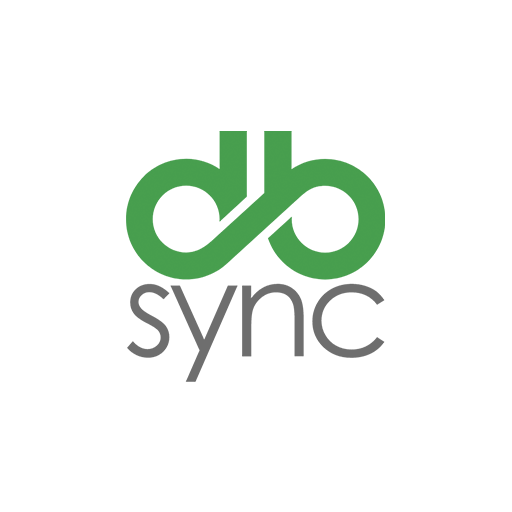If you’re engaged in business operations, you’ve likely encountered Salesforce for Customer Relationship Management (CRM) and NetSuite for Enterprise Resource Planning (ERP). These platforms are essential in the digital transformation journey, aimed at enhancing operational efficiency and integration. However, despite their broad adoption, they often introduce an unexpected complexity to business processes when you have different departments using these systems. Instead of streamlining operations, companies find themselves grappling with additional challenges, such as data silos or redundant data entry or the need to use Excel and third-party tools to ensure consistent data across these systems.
A surprising revelation is that businesses are losing a significant amount of time—10 to 20% of their weekly work hours—to these inefficiencies. That’s roughly 10 hours a week spent on data synchronization between departments, a task that should, in theory, be seamlessly managed by these advanced systems.
Linking NetSuite with Salesforce is more than just syncing data; it’s about getting back lost time. Think of what you could do with an extra 10 hours a week—focus on growth, plan better, or have more time for yourself. This guide shows how to make these tools work for you, so you’re in charge.
Why Integrating Salesforce and NetSuite Makes Sense
The lack of integration between Salesforce and Netsuite can lead to
Integrating Salesforce with NetSuite bridges your sales and operational data, ensuring that everyone’s on the same page. Here’s why it’s a practical move:
- Inventory Sync: A sale in Salesforce triggers an immediate inventory update in NetSuite, eliminating the risk of selling stock you don’t have.
- Financials Updated: Sales data from Salesforce directly updates financial records such as invoices or payments in NetSuite, streamlining accounting processes and improving accuracy.
- Unified Customer View: Merging Salesforce’s customer interactions with NetSuite’s transaction history provides a comprehensive view of customer activities, improving service and sales strategies.
Paths to Integration
There are several approaches to achieve Salesforce Netsuite integration, each with its own benefits and considerations.
Custom Integration with REST API
If you have technical expertise, creating a custom integration allows for tailored solutions that meet specific business requirements. This option offers flexibility but requires maintenance and a deep understanding of both platforms and SuiteCloud platform that developers can use to create and manage bespoke solutions within NetSuite to facilitate direct communication with Salesforce.
Hire a Developer or Citizen Integrator
Hiring a developer or a citizen integrator is a practical choice for businesses that lack the time or technical skills to handle the integration themselves. This strategy secures a professional setup and maintenance, though it comes at a cost. It also introduces a risk if the integration developer leaves and no one is available to continue the maintenance.
No-Code Platforms
No-code platforms, like DBSync, provide an effortless way to connect Salesforce and NetSuite, bypassing the need for extensive technical expertise. They enable quick setup and straightforward management, perfectly suiting businesses that aim for efficiency without the complexity. Additionally, the vendor takes on the responsibility for product updates and new features, ensuring your operations are always up and running smoothly.
Use Case for Salesforce Netsuite Integration
Integrating Salesforce and NetSuite does more than make things easier; it helps you use real-time data for smarter decisions. Here’s how it works in real life:
- Automated Order Processing: When you close a sale in Salesforce, it automatically triggers order processing in NetSuite. This reduces manual work and speeds up delivery.
- Accurate Revenue Forecasting: By syncing sales and financial data, you can automate invoicing or payments, which improves your financial planning.
- Enhanced Customer Service: Having all customer data in one place means service teams can offer better, more personalized support, improving satisfaction.
Let’s consider a practical example: Company QuantumBuild Enterprises that deals in machining tools is looking to automate its invoicing as part of streamlining the lead-to-cash process. The goal is to ensure that once a lead becomes an opportunity and then a confirmed sale in Salesforce, an invoice is automatically generated in NetSuite without manual intervention. This automation aims to reduce errors, save time, and improve cash flow efficiency. Achieving this requires mapping specific data from Salesforce objects to corresponding NetSuite records, ensuring seamless data flow and automation between the two systems. Here’s a simplified table to illustrate how data mapping works in this scenario:

In this context, the key mapping for QuantumBuild use case involves the “Opportunity” in Salesforce being converted to a “Sales Order” in NetSuite. Once the opportunity reaches a certain stage indicating a sale has been made, a sales order in NetSuite is created. This sales order can then be converted into an invoice within NetSuite, automating the invoicing process in the lead-to-cash cycle. This table forms the basis for setting up the integration, ensuring that each Salesforce object has a corresponding NetSuite record to synchronize with.
Cloud Workflow for Salesforce Netsuite Integrations

Creating an in-house integration solution or team can be a huge drain on time and resources—and often, it’s not the best approach. Instead, we suggest using a middleware like Cloud Workflow.It can be set up in hours, not weeks or months, is user-friendly, and comes with hands-on support right from the start. Why choose Cloud Workflow? Here’s the rundown:
- Decades of Experience with Salesforce and ERP: We’ve spent over ten years mastering Salesforce and ERP systems. We know what works and what doesn’t, and we’re ready to make your integration successful from day one.
- Quick-Start Templates: Waiting isn’t fun, especially for project starts. Our templates, built from real scenarios, are designed to fast-track your projects.
- User-Friendly and Affordable: We believe technology should be accessible to all. Our platform is easy to dive into with a free trial and sensible pricing without breaking the bank.
Best Practices for Salesforce Netsuite Integrations
When you start linking Salesforce and NetSuite, it’s really important to follow best practices. This makes the whole process smoother, quicker, and less prone to mistakes, setting you up for a strong system that gets the best out of both platforms. Up next, we’ll walk you through everything from planning to after you go live, with tips to help you every step of the way. Whether your goal is to make your work more efficient, your data more accurate, or your business to grow, these best practices are your guide to a successful integration.

Wrapping up our dive into Salesforce-NetSuite integration, this journey is more than a mere setup; it’s a game-changer for businesses. Imagine slashing the time you spend on manual tasks, freeing your team to focus on what they do best. Across departments, from sales to customer service, efficiency isn’t just a goal—it becomes the new normal. This integration means your decisions are powered by real-time data, keeping you agile and ahead. It’s not just about the immediate wins; it’s about setting your business up for ongoing growth and success. Skipping out on Salesforce-NetSuite integration? You might just be missing out on unlocking your business’s full potential.