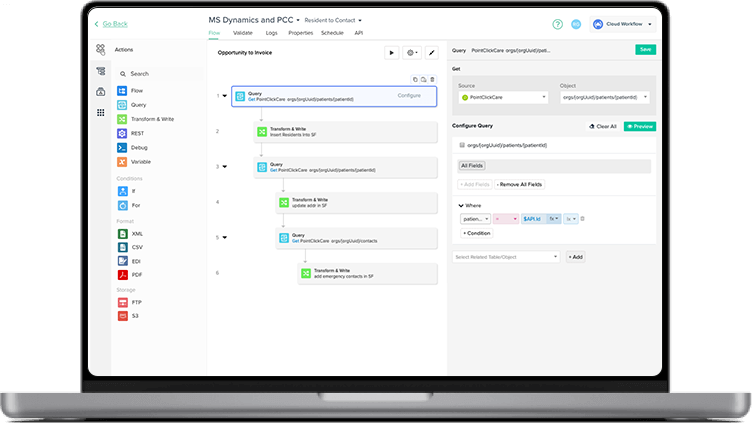Salesforce and QuickBooks Integration
Reclaim valuable hours and eliminate double data entry. Enable bidirectional integration between Salesforce and QuickBooks Online/Desktop to automate your financial workflows, ensuring seamless data flow and turning order entry into effortless accounting.
Unify Sales and Accounting Data
Transform your order to cash process with seamless integration and give back time to your team to focus on strategic activities
Skip double entry
Up to 50% time saved in manual data movement
Automate data flow
Up to 30% faster workflows with data in sync
Drive operational success
Up to 25% increase in operational efficiency post integration
Get Started with our Pre-built Connector
Leverage our pre-built integration templates to connect Salesforce with QuickBooks seamlessly. This template automates workflows, reduces manual data entry, and accelerates business processes for enhanced efficiency.
Perfect for Order-to-Cash, Procure-to-Pay, and CRM-to-Accounting integrations.
Unlock the Potential of Your Data with These Use Cases
Connect Salesforce and QuickBooks to sync sales and financial data effortlessly. Save time, speed up payments, and reduce errors.
Automated Invoicing
Automatically generate invoices from closed opportunities, to speed up payments.
Payment Reconciliation
Sync payment statuses to ensure accurate financial reporting.
Expense Tracking
Sync expense-related data entered across the two systems for accurate financial reporting and analysis.
Customer Data Sync
Keep customer records consistentfor better account management.
Our Success Stories
Don't just take our word for it
Integrate in Three Simple Steps
Connect->Setup->Run That’s how easy it is to power your integration. Give it a go!
Connect Your Accounts
Authorize connections to both Salesforce and Quickbooks through our secure platform.
Configure Your Sync Settings
Simply fill out a form and schedule your integration to run based on your preferred frequency .
Activate and Monitor
Start the synchronization process with a single click. Monitor sync activities via logs and notify your team.
Connnect with an expert for your Salesforce and QuickBooks Integration
See DBSync in Action
Ready to streamline your Salesforce operations by connecting it with Quickbooks and other key apps? We help you integrate data, automate workflows, and ensure reliable replication for better efficiency and decision-making.

Effortless Integration
Connect Salesforce with your preferred apps and databases for seamless data flow.
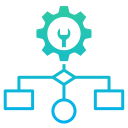
Automated Workflows
Simplify tasks like invoicing and payment updates with automation.
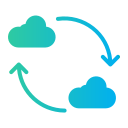
Continuous Sync
Keep data synchronized bi-directionally across Salesforce and other systems.
FAQs
Quick answers to questions you may have. Can't find what you're looking for? Check out our full documentation.
Yes, and you also have the flexibility to make it uni-directional.
We have connectors availaible for both Quickbooks Online and Desktop. See here for DBSync Salesforce - QuickBooks Desktop connector.
The solution is compatible with all major versions of Salesforce, including Unlimited, Professional, Enterprise, and Non-Profit editions.
You can generate following transactions in QuickBooks from Salesforce: Invoice, Sales Order, Sales Receipt, and Estimate. By using customization you can generate Credit Memo, Purchase Order, Timesheet transactions as well.
A transaction in QuickBooks will be created once an Opportunity in Salesforce is marked ‘Closed Won.’
Absolutely, DBSync is a completely flexible solution which can be customized for unique business processes.
Yes, DBSync supports product hierarchy within Salesforce.com as available in QuickBooks.
We support both complete and incremental synchronization. The connector automatically tracks the last record processed so that you can synchronize only the updated records and never miss a record.
Yes, you can install it on your Sandbox to test the integration and then switch to the production instance.
DBSync’s integration includes a scheduler, using which any process can be automated to run at predefined intervals. You can perform synchronizations as frequently as 5 minutes.
Definitely, 14-day free trial is available after completing the registration process
Get started
Want to learn how we can help automate your business in less than an hour?