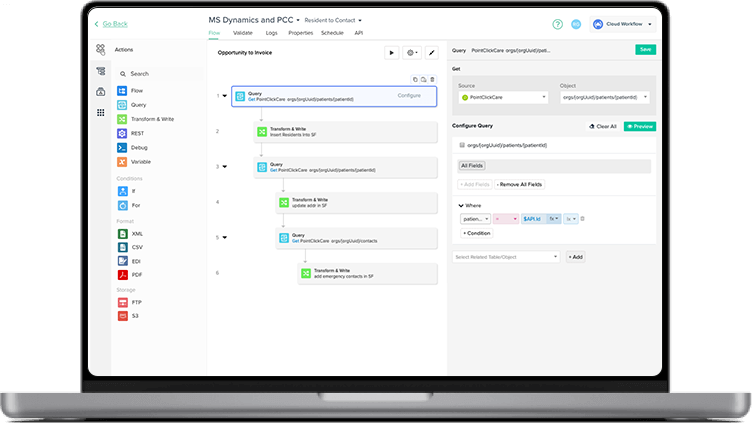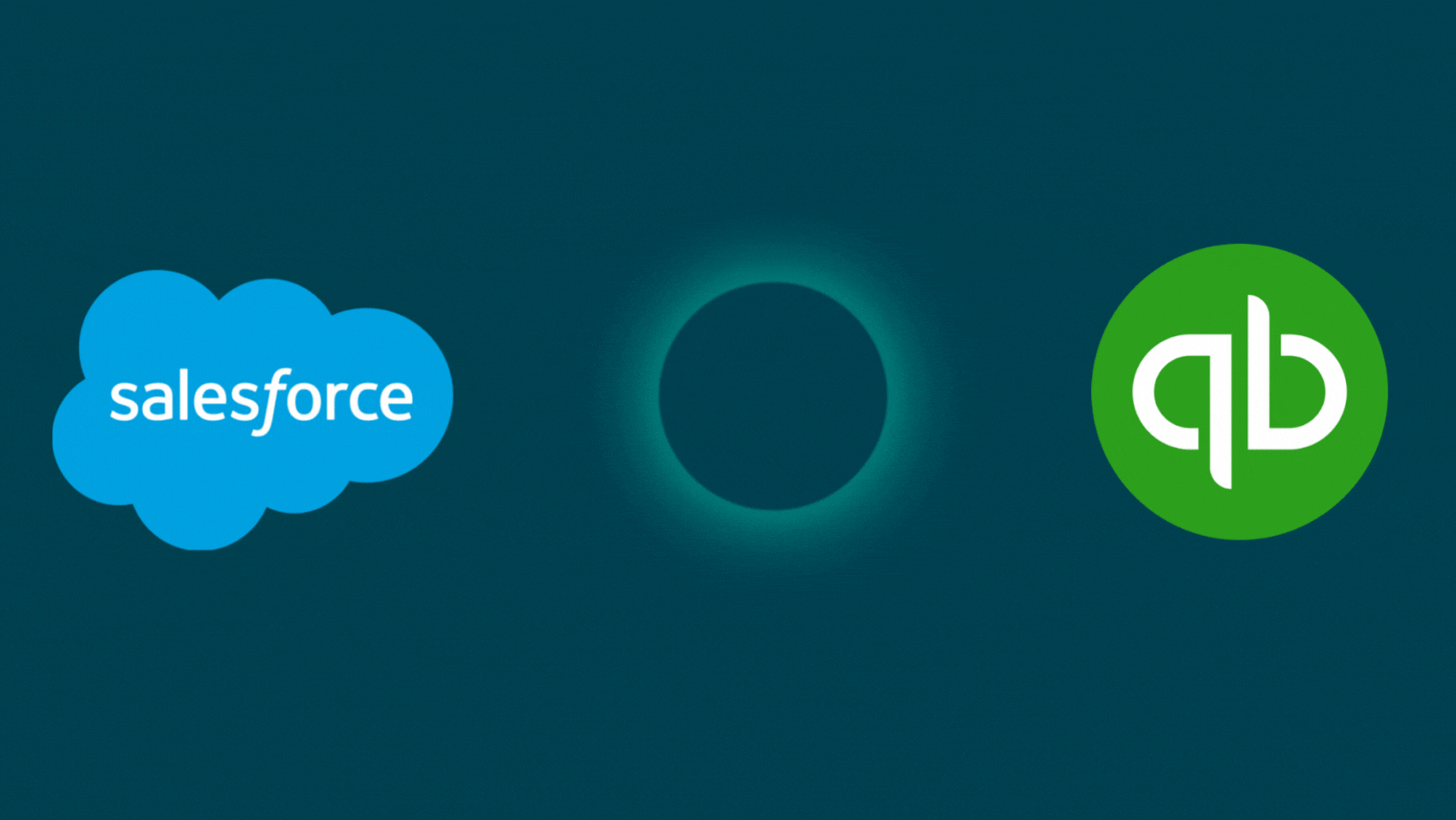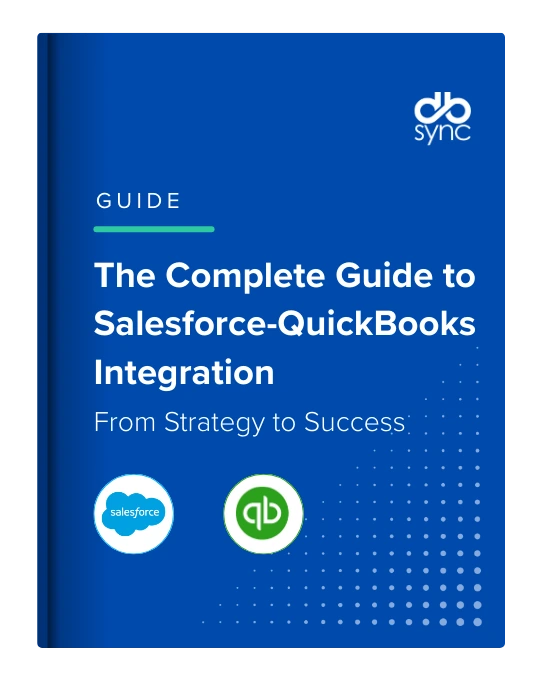Still manually entering data between Salesforce and QuickBooks?
Automate invoicing, estimates, payments and more with DBSync’s bi-directional integration that eliminates double entry and turns order processing into effortless accounting.


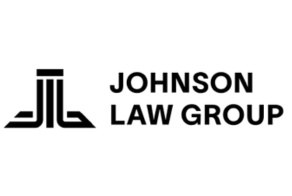











Unlock the potential of your data with these use cases
Connect Salesforce and QuickBooks Online/ Desktop to sync sales and financial data effortlessly. Save time, speed up payments, and reduce errors.
Ready-to-use templates
Integrate in three simple steps
Connect -> Setup -> Run that’s how easy it is to power your integration. Give it a go!
How we make data sync effortless
No-code setup
Jumpstart integrations with ready-to use templates based on Q&A forms.
Visual workflow builder
Tailor workflows to your specific business needs.
Near real-time sync
Always up-to-date data with REST APIs/Webhooks.
GUIDE
Download the complete guide to Salesforce-QuickBooks integration
Why your team will love this
Eliminate manual work
Automate processes like order-to-cash, lead-to-invoice, and procure-to-pay.
Near real-time data sync
Keep information consistent across CRMs, ERPs, accounting, and marketing apps.
Faster decision making
Get real-time insights with automated data transfer.
Secure and compliant
Maintain data integrity with built-in security and audit controls
But don’t just listen to us…
Trusted by leading data teams
Salesforce and QuickBooks Online/ Desktop Integration On-Demand Demos
See DBSync in Action
Ready to streamline your Salesforce operations by connecting it with QuickBooks Online/ Desktop and other key apps? We help you integrate data, automate workflows, and ensure reliable replication for better efficiency and decision-making.

Effortless integration
Connect Salesforce with your preferred apps and databases for seamless data flow.
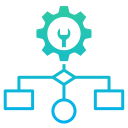
Automated workflows
Simplify tasks like invoicing and payment updates with automation.

Reliable data replication
Replicate Salesforce data securely to databases with minimal delay.
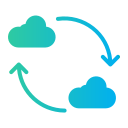
Continuous sync
Keep data synchronized bi-directionally across Salesforce and other systems.
FAQs
Quick answers to questions you may have. Can't find what you're looking for? Check out our full documentation.
Yes, and you also have the flexibility to make it uni-directional.
Yes, this connector is compatible with both QuickBooks Desktop and Online versions. We are one of the most widely used solutions for Salesforce Quickbooks Desktop/ Online integration.
The solution is compatible with all major versions of Salesforce, including Unlimited, Professional, Enterprise, and Non-Profit editions.
You can generate following transactions in QuickBooks Online/ Desktop from Salesforce: Invoice, Sales Order, Sales Receipt, and Estimate. By using customization you can generate Credit Memo, Purchase Order, Timesheet transactions as well.
A transaction in QuickBooks Online/ Desktop will be created once an Opportunity in Salesforce is marked ‘Closed Won.’
Absolutely, DBSync is a completely flexible solution which can be customized for unique business processes.
Yes, DBSync supports product hierarchy within Salesforce.com as available in QuickBooks Online/ Desktop.
We support both complete and incremental synchronization. The connector automatically tracks the last record processed so that you can synchronize only the updated records and never miss a record.
Yes, you can install it on your Sandbox to test the integration and then switch to the production instance.
DBSync’s integration includes a scheduler, using which any process can be automated to run at predefined intervals. You can perform synchronizations as frequently as 5 minutes.
Definitely, 14-day free trial is available after completing the registration process
Get started
Automate Salesforce + QuickBooks Online/ Desktop to save hours and boost accuracy in an hour.