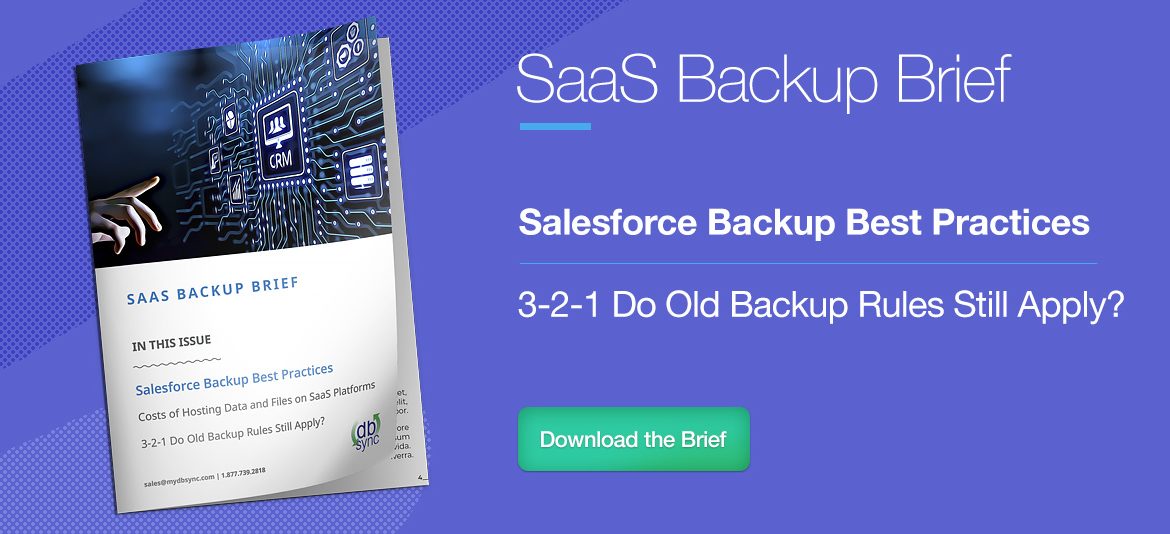Salesforce Backup Best Practices
Learn how to leverage native and third-party apps to meet your compliance, operational, and business continuity goals
Like all platforms, your Salesforce instance is not immune to data loss. Many SaaS providers do not provide data recovery services. Currently, Salesforce falls into that group but has indicated that it will reintroduce a service during the summer of 2021. Under these conditions, what should companies do to ensure their Salesforce backups meet their compliance, operational, and business continuity goals?
A Summary of Popular Salesforce Backup Methods
Notably missing from this list are data downloads. We’ve omitted this from the list since it will not capture metadata, and it would be time-consuming to use this method to download files and other assets.
What we are highlighting are these popular methods:
- Copying your Salesforce production to a Salesforce sandbox
- Backing up Salesforce data using APIs
- Backing up Salesforce data to any contemporary on-premise database like SQL Server, DB2, Oracle, or a Big Data database, such as Mongo, Casandra, etc.
- Using 3rd-party backup apps
[Download our guide. Learn about Salesforce and SaaS data storage costs.]
Native Salesforce Data and Metadata Backup Options
Although Salesforce offers many native backup tools, they recommend looking at 3rd-party offerings since: “Some of these are more comprehensive in that they allow you to automate backups of both your data AND your
metadata and provide a mechanism by which to restore that data easily.”
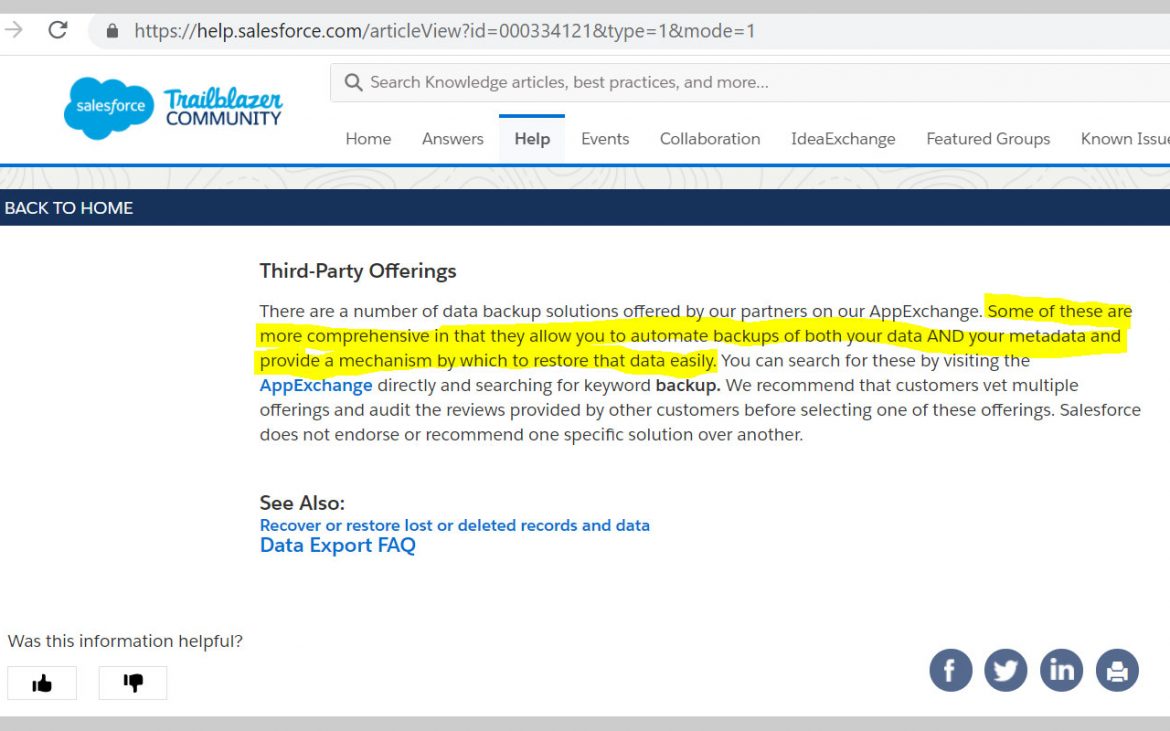
[Download our guide for a table that summarizes the native options.]
3rd-Party Salesforce Data & Metadata Backup Options
While Salesforce provides its own (native) data export features to prevent permanent data loss, they also recommend customers use partner backup solutions. The main reason is that 3rd-party Salesforce backup options give users the features that make backups easier to manage. They can also make the process more reliable and secure.
What benefits are there to 3rd-party backup services?
Below is a summary of the benefit. Download our guide for more detail.
- Own your data
- Automated backups
- Better protection
- Better data recovery
- Analytical support
- Save time and money
Want to learn more? Download our guide. Want to understand the difference between SaaS data backup and replication? Read this article.