7 Key Benefits of Systems Integration for Businesses
Imagine this scenario: you run a thriving business, but you’re constantly bogged down by inefficiencies and communication breakdowns between different departments. You need to spend more time manually transferring data between systems, and customer complaints are starting to pile up. Sound familiar? It’s time to consider system integration.
Bringing together all your business’s systems and components can streamline your operations, improve communication, and reduce costs. From better customer service to increased productivity, we’ll show you how integrating your systems can transform your business.
Stay tuned as we explore the seven key benefits of systems integration for businesses. We’ll discuss how unifying your business’s systems and components can create a smoother, more efficient workflow across departments, leading to better customer service, higher productivity, and improved profitability. Learn why system integration is an essential tool for any modern business!
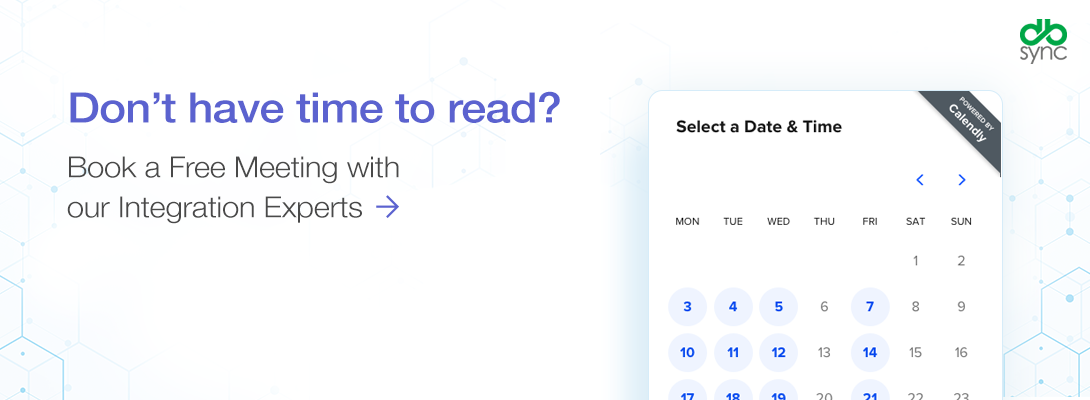
What Is Systems Integration? & Why is it needed?
Let’s take a look at a real-life example. A retail company needed help with inventory management. Employees were juggling multiple software applications to keep up with the daily tasks. On top of that, they needed help with inventory management, using various systems to track stock levels, sales, and returns. It was a recipe for disaster.
Amid this chaos, mistakes were made. Orders were mixed up, inventory levels needed more accuracy, and customers were frustrated. The employees were overwhelmed, spending hours switching between different systems to manage customer orders, track inventory, and communicate with their teams.
It was a stressful situation, and morale was low. The employees were constantly on edge, wondering what would go wrong next. The customers were unhappy, and the negative reviews piled up.
But what if there was a solution that could streamline all these tasks and make your business more efficient?
That’s when the retail company turned to system integration for help. A unified system could streamline their inventory management process, reduce errors, and improve customer satisfaction. The employees breathed a sigh of relief, no longer juggling multiple software applications and worrying about mistakes.
The transformation was incredible. The employees were more efficient, the customers were happier, and the negative reviews stopped. It was a turning point for the company, and morale soared.
System integration had saved the day, turning chaos into order and stress into relief. And it’s revolutionizing the way businesses operate. System integration links different software applications together to share and exchange data seamlessly. It’s like a well-oiled machine, where every part works harmoniously to create a faster and more efficient workflow.
By integrating your business’s systems, you can enjoy many benefits that can transform your operations. You’ll enjoy increased efficiency, lower costs, streamlined communication, improved decision-making, enhanced customer service, increased productivity, and improved scalability.
Benefits of System Integration :
Now that you have a basic understanding of what system integration is and how it works let’s look at seven key benefits of integrating your business’s systems. Let’s take a closer look.
Firstly, increased efficiency is one of the most significant advantages of system integration. By enabling data to flow seamlessly among all parts of your business, staff can complete tasks faster and more accurately, resulting in increased productivity and improved service.
Another benefit is lower costs. By unifying your systems and components, businesses can reduce manual labor costs for running multiple software applications. Automated processes, such as automatic data entry or report generation, also help save money by reducing the need for additional personnel or purchasing licenses for multiple applications.
Streamlined communication is also a significant advantage of system integration. It facilitates the flow of information between departments, resulting in smoother collaboration among teams and better communication overall. With integrated systems, all employees have access to the same information at any given time, ensuring everyone is on the same page regarding projects and initiatives.
Access to a unified data source allows businesses to make informed decisions quickly and accurately, leading to improved decision-making. This enables leaders to respond swiftly to customer issues or changing market conditions, leading to increased profitability.
Integrated customer service systems can provide better customer service by streamlining order tracking and problem resolution processes. This helps create a more positive customer experience, leading to higher customer satisfaction.
Another significant benefit of system integration is increased productivity. It eliminates manual tasks like data entry and report generation, allowing employees to focus on more critical tasks that require creativity and innovation.
Lastly, unifying your systems makes adding new applications and services easier as your business grows, improving scalability. This allows you to keep pace with changing customer needs and market conditions without investing additional IT resources or staff.
7 Key Benefits to Systems Integration:
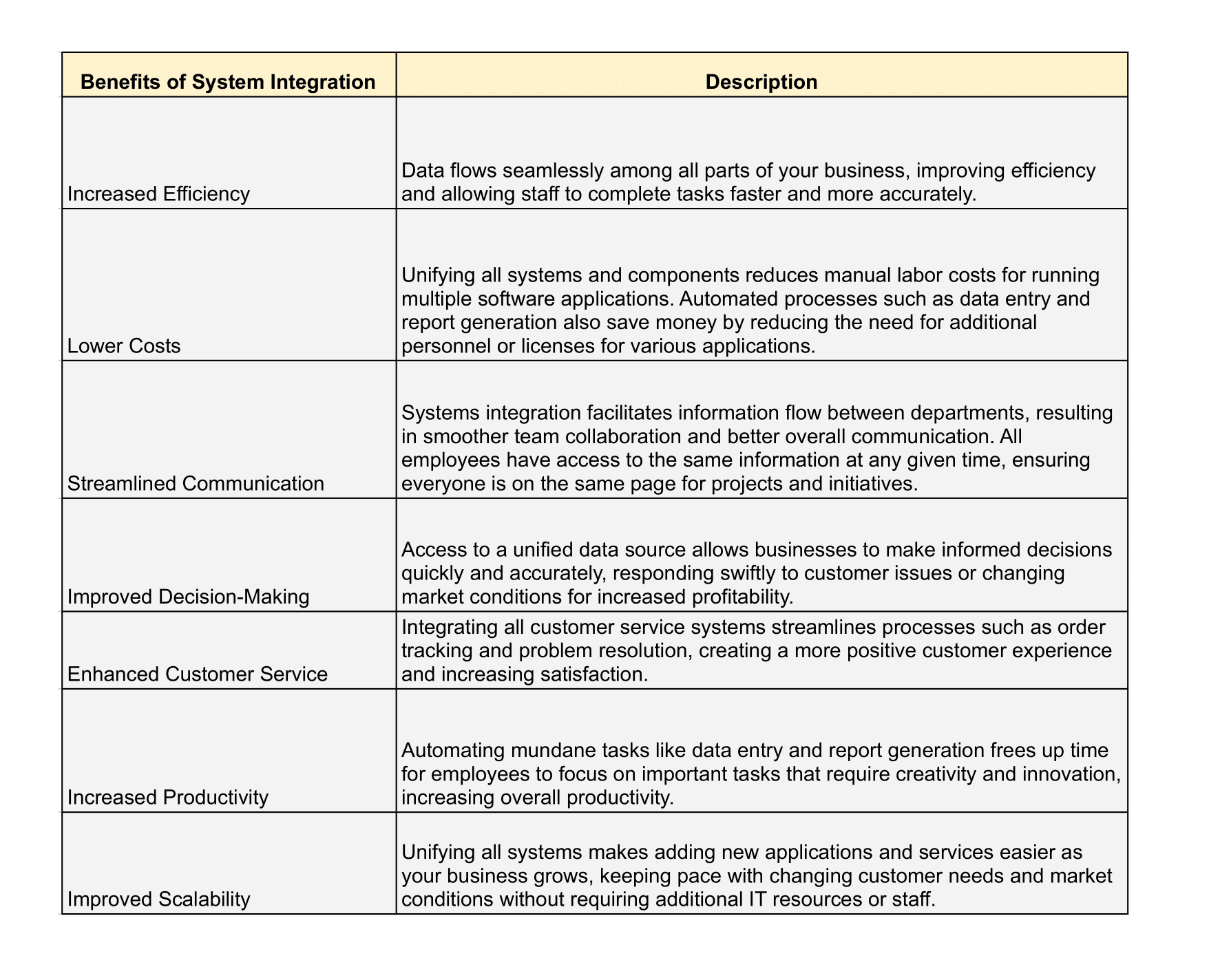
System Integration: Types, Methods, and Approaches
Regarding system integration, businesses have several types, methods, and approaches. Each type has its advantages and disadvantages, depending on the project. Here are the most common types of system integration:
Cloud Integration: allows secure sharing and access to data stored on multiple cloud services over a single platform.
API Integration: enables automatic data exchange between systems in real-time.
Data Migration: transfers data between systems to keep information up-to-date or easier to access.
Point-To-Point Integration: connects two different systems directly for data exchange.
Legacy System Integration: modernizes infrastructure by connecting existing legacy applications with newer cloud and mobile solutions.
The key to successful system integration is choosing an approach that aligns with business needs, goals, and budget. Proper security measures should also be in place. With the right system integration approach, businesses can improve efficiency, accuracy, and collaboration, ultimately leading to increased profitability and success.
Check out this blog to learn how to get more out of your Data Integration Strategy.
Why Cloud Integration May Be a Good Option for Your Business.
What is cloud integration, and why is it a good option for your business? Let’s dive in.
Cloud integration allows businesses to share securely and access data stored on multiple cloud services over a single platform. This means that employees can access the data they need from anywhere, at any time, and from any device with an internet connection. This is especially important today, where remote work has become the norm.
Another advantage of cloud integration is that it eliminates manual data entry. Instead, data is automatically synchronized across different systems, which saves time and reduces the risk of errors. This also means businesses can make decisions based on up-to-date and accurate data, leading to better business outcomes.
Cloud integration also offers scalability, allowing businesses to add new applications and services as their needs change easily. This is especially important for rapidly growing companies that must pivot their strategy quickly in response to changing market conditions.
Moreover, cloud integration can improve collaboration and communication within a business. When employees can access the same data in real-time, it leads to smoother cooperation and decision-making. This ultimately leads to improved efficiency, productivity, and teamwork.
Finally, cloud integration can also help businesses save money. By consolidating data on a single platform, companies can reduce the costs of managing and maintaining multiple systems. Cloud integration can also reduce the need for IT staff, as cloud service providers often provide support and maintenance as part of their service.
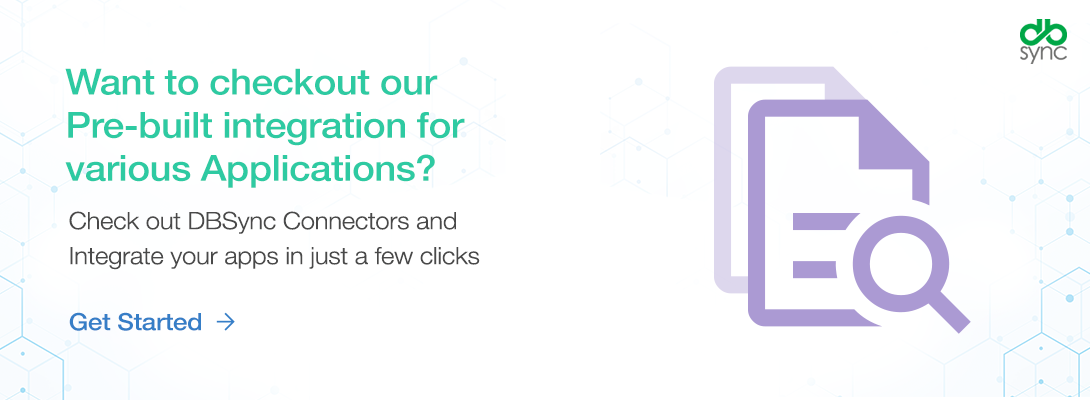
How DBSync Cloud Integration and Workflow can help your Business.
Businesses today face an overwhelming challenge when it comes to managing their data. With disparate systems and applications, managing and utilizing data can be time-consuming and error-prone. That’s where DBSync comes in with its cloud integration solutions that streamline and automate data integration across different systems and applications.
DBSync is a cloud-based data integration platform that seamlessly integrates data from various sources to your cloud data warehouse, making it easy to access, analyze, and act on your data. DBSync is a powerful tool for Integration Platform as a Service (iPaaS) and cloud integration for several reasons:
Pre-built connectors: DBSync has pre-built connectors that allow you to easily connect to over 150+ data sources, including databases, CRMs, marketing automation platforms, and more.
Automatic Data Pipeline: DBSync automates the entire data pipeline process, including data extraction, transformation, and loading (ETL) to your cloud data warehouse. It means you don’t have to worry about the maintenance, scalability, and optimization of the data pipeline.
Near Real-time Data Sync: DBSync provides near real-time data sync between your data sources and warehouse, making it easy to access and analyze the latest data.
Streamlined workflows: Cloud integration with DBSync automates workflows and data synchronization, ultimately leading to more efficient business operations. With streamlined workflows, employees can focus on high-value tasks that require their attention rather than wasting time on manual data entry and synchronization.
DBSync is a cloud-native platform optimized for cloud-based data warehousing and analysis.
Enterprise-Grade Security: DBSync has several built-in security features, including data encryption, access controls, and audit trails, ensuring your data is secure and compliant with industry standards.
Cloud-Native Architecture: Overall, DBSync is an ideal solution for organizations looking to streamline their data integration process, reduce costs, and improve their analytics capabilities in a cloud-native environment.
Conclusion :
In conclusion, system integration is vital to any digital transformation journey. There are several types of system integration approaches businesses can pursue depending on their specific needs and goals. Fivetran is an excellent tool for iPaaS and cloud integration. It provides pre-built connectors, automates the data pipeline process, offers real-time data sync, has a cloud-native architecture, and comes with enterprise-grade security features.
Key Takeaways:
- System integration is essential to digital transformation initiatives.
- There are several types of system integrations available that have different advantages and disadvantages.
- DBSync offers an ideal solution for organizations looking to streamline their data integration process.
- DBSync provides pre-built connectors, automates the data pipeline process, offers real-time data sync, has a cloud-native architecture, and has enterprise-grade security features.
- Security is a crucial consideration when choosing a system integration approach.
- When selecting a system integration approach, businesses should always consider their needs, goals, and budget.
Have questions regarding Cloud Integration and Replication needs?
Talk to our Integration Experts Now
FAQs
What is systems integration?
Systems integration connects disparate business tools—like CRM and accounting—into a unified system for seamless data flow and efficiency.
How does integration save time?
It automates data transfers between systems, cutting manual entry and freeing up staff for higher-value tasks.
Why does integration improve decisions?
It provides a single, real-time data view, enabling faster, more informed decisions with accurate insights.
How does DBSync enhance integration?
DBSync integrates apps like Salesforce and QuickBooks, streamlining workflows with automation and user-friendly connectors.
What’s a key cost benefit of integration?
It reduces errors and redundancies, lowering operational costs while boosting productivity across business systems.

