5 Backup Issues of Google Workspace

Many organizations are using Google Workspace (formerly G-Suite) to run their business, and rely on Google for protecting their data and think that their data is safely stored with Google, which is not entirely true.
There are different ways users can lose their valuable data stored on Google, which can harm their business in both the long and short term, compromise audits, and lead to serious compliance issues.
Let’s see the 5 ways in which one might lose their valuable Google Workspace data.
1. You won’t be able to restore your data after 30 days
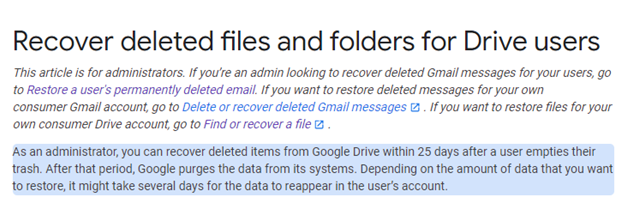
“Recover Deleted Files and Folders for Drive Users – Google Workspace Admin Help.” (https://support.google.com/a/answer/6052340?hl=en).
If someone in your organization deletes data, either by mistake or intentionally, it only remains in the thrash for the next 30 days. After, only admins have the right to restore that data within the next 25 days. After that, your data can not be recovered, which means you might lose your important data or file accidentally and can not recover it. And if you get a chance to recover, it might take several days to recover your data.
Losing data permanently can be a nightmare for any organization. Not only you lose data; you might lose valuable pieces of information, important documents, contracts. You can also lose important personal data related to clients or employees leaving you prone to compliance issues.
Recommendation
It is always recommended to have a proper backup plan for your business data because there is always a chance of human errors in an organization, which is almost inevitable for any organization. Hence they should always keep their data protected and backed up properly to restore them not only when such incidents occur but always to have peace of mind that their data is always safe and protected and can be easily retrieved whenever needed.
2. It might take days to restore all the files.
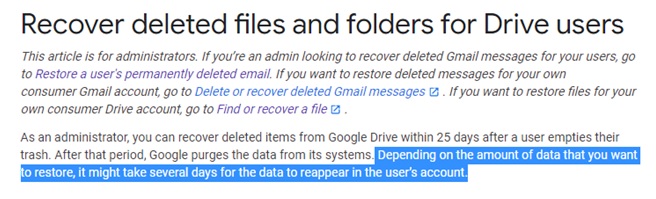
“Recover Deleted Files and Folders for Drive Users – Google Workspace Admin Help.”(https://support.google.com/a/answer/6052340).
The collaboration feature of G Suite allows files and folders to be shared easily among team members.
Although this improves efficiency with multiple people working simultaneously on the same file, saving time, the downside is the probability that someone might overwrite important data or delete the shared file.
According to Gartner, the average cost of IT downtime is $5,600 per minute.
Imagine how much it can cost for an organization to wait for several days to get their data back and start working on it?
It can become very difficult for a team to restore a particular file or folder that users accidentally delete since Google Workspace does not restore individual files or folders. Instead, one has to restore all the files and folders for a given period. This consumes an IT team’s valuable time and makes it very difficult to manage the stored data and files.
Recommendation
Having a third-party backup solution gives users the freedom to restore the shared files and folders according to their needs, giving them a choice to select the particular file or folder to restore. Being able to easily restore files from deleted shared folders can not only reduce the IT team’s workload but also help you to manage data and files storage since you probably only have a few files that need to be recovered in any particular period.
3. Data loss due to space shortage or license renewal issue
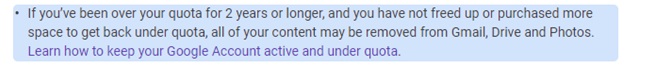
“Manage Files in Your Google Drive Storage.” (https://support.google.com/mail/answer/6374270?visit_id=637611836665678849-254476513&rd=1#zippy=%2Cgmail%2Citems-that-take-up-space).
Google has the right to delete content residing on the user’s drive if the drive limits are met or exceeded and the user did not take action to clean up their drive or purchase additional space. They also reserve the right to delete files and data if the user did not renew their license. This can lead to permanent deletion of important files both for business operations and for compliance purposes that may lead to serious compliance issues.
Recommendation
Having an additional storage system can help you to manage the storage space available on your google workspace account. It can help you backup all your historical data and files to this additional storage space, freeing up your Workspace storage. If one wants to discontinue their account, they can easily do so without worrying about losing the data stored on your workspace storage as you have a proper backup plan working for you.
4. You might lose your deleted user’s file
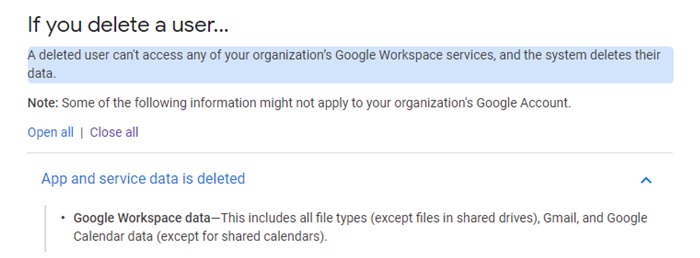
“Restore a Deleted User’s Drive Files – Google Workspace Admin Help.” (https://support.google.com/a/answer/2993112?hl=en).
When employees leave an organization, that user is deleted to reuse the existing license. But deleting users can lead to the loss of all the data and files of the deleted user as If you forget to transfer your deleted user’s data within 20 days, you might lose all their data. This often leads to the loss of important data after employees exit the company.
Even though you can do a manual backup – with an application like Google Takeout – you cannot restore data from the workspace applications with their original sharing permissions.
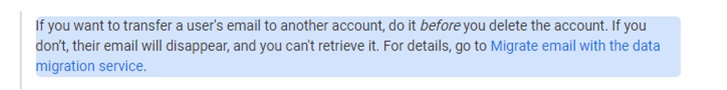
But you might lose all the emails and unshared data forever!, as on deleting user google workspace deletes the workspace data including unshared files and most importantly Emails that cannot be recovered. Employee emails are very important data for any organization as they might contain valuable information related to business, such as follow-up emails from clients, project details, quotations, and many more which can hamper the productivity, revenue business process and can have other adverse effects on the business
Recommendation.
A backup solution facilitates you to store your user’s data and can easily be restored into another user’s accounts for further use. Retrieving data helps organizations keep their business running even as employees leave the organization. New employees need to access the data, picking up from where the previous employee left off.
5. Google workspace Collaboration/Sharing facilities
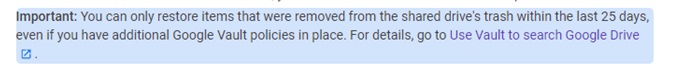
“Restore Deleted Shared Drives or Their Files – Google Workspace Admin Help.”(https://support.google.com/a/answer/7376096).
G Suite has the collaborative feature of allowing many users to work on the same file. Although this feature is quite useful, sometimes people create different versions and copies of the same file, eventually losing track of the original version! In such cases, users might accidentally delete the copies and/or unintentionally end up erasing the original too.
But what happens when files containing confidential information are deleted without having a backup? You can’t access it even when you need it, right?
You can only restore data or files within a particular date range, leading to the permanent deletion of older versions. This can be very risky since you might need the older versions of your files for compliance and/or security reasons. Keep in mind that drafts can include comments or recommendations required for compliance and may not be recoverable.
Recommendations
Backup solutions with versioning give you a choice of which backup version to restore. This can help you restore the required version whenever you need it, even if some user overwrites or deletes the document. Version control options can be very useful since you can easily present the original version of the document as requested during audits or for litigation.
Conclusion
Business data and files are vital information that helps organizations operate and make critical managerial decisions. Losing data can not only take away the power of making better decisions but also leave organizations open to falling short of meeting compliance requirements. This can lead to huge penalties and fines for falling short of the legal requirements. Hence all organization needs to keep their data safe and a backup solution with versioning can play a vital role in keeping data safe and accessible to all the organization.
We would be delighted to discuss your use case and explore how DBSync can support your success. Please feel free to Schedule a meeting with us.
FAQs
How long can deleted data be recovered in Google Workspace?
Deleted data stays in the trash for 30 days, and admins can restore it within an additional 25 days; after that, it’s permanently lost.
Why is restoring files in Google Workspace time-consuming?
Google Workspace doesn’t restore individual files or folders; it restores all files for a period, which can take days and burden IT teams.
What happens if Google Workspace storage limits are exceeded?
Google may delete files if storage limits are exceeded or if a license isn’t renewed, risking permanent loss of critical data.
How does deleting a user account affect Google Workspace data?
If a deleted user’s data isn’t transferred within 20 days, all their files, including emails and unshared data, are permanently lost.
How can backup solutions help with Google Workspace collaboration risks?
Backup solutions with versioning allow restoration of specific file versions, preserving original documents for compliance and preventing loss from accidental deletions.