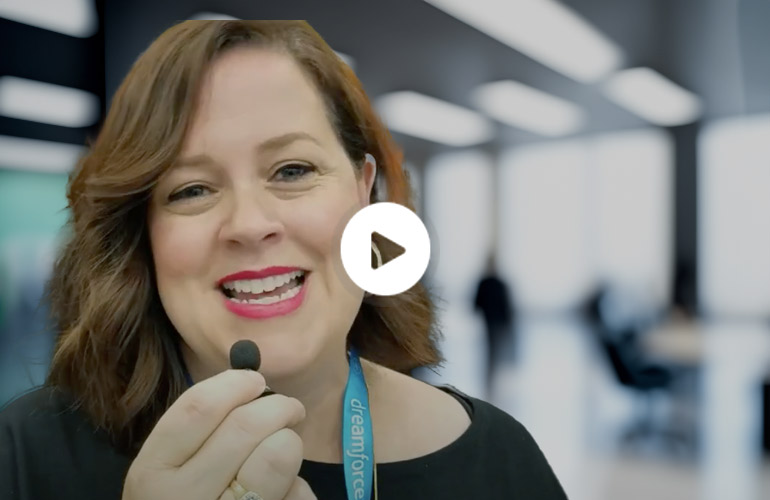Overview
Integrates Salesforce Accounts, Contacts, Products, Opportunity with QuickBooks Customers, Items, Invoice, Sales Order (in QuickBooks Desktop) Sales Receipt & Credit Memo. DBSync is also useful in migrating historical QuickBooks Online data into Salesforce or vice versa.
Key Highlights
- Intuitive point-and-click connectivity
- Easy-to-go UI with drag-and-drop configuration
- Integration using a pre-built solution
- Quickly connect between Salesforce and QuickBooks Online
- Trigger the sync through DBSync buttons on the below-mentioned objects
Installation and Setup for Demo
Go to Quip
To get access to the DBSync and QuickBooks instance, please look at the instructions on Quip (Secure and accessible only by Salesforce and the DBSync Team). Please contact support if you are unable to get access to any of the above systems
Testimonials
Automate your difficult, manual and repetitive tasks. Achieve greater goals.
Without DBSync someone would be needed for 70 hours a week
Natasha Miller
President and Chief Experience Designer at Entire Productions Inc.
"I would suggest to meet the DBSync engineers because they could resolve what exactly you are looking for. We did not find any other company that could resolve our issues at this cost."

"DBSync has aided us to have a smooth transition from another integration platform, which helped us to start our operations running immediately."

FAQ
Explore the support and updates that come with your theme purchase, including the duration of access, the type of support offered, how to seek assistance for theme-related issues.
DBSync supports almost all major versions of Salesforce
- Salesforce Unlimited Edition
- Professional Edition
- Enterprise Edition
- Non-Profit Edition
DBSync uses Salesforce’s Partner Web Services WSDL accessed through SOAP.
Yes. You can also access objects deployed via Managed & UnManaged packages provided the Salesforce user has permissions and licenses to those force.com applications.
Yes, and you also have the flexibility to make it one way or two way directional if you choose.
- QuickBooks 2009 and later US versions
- QuickBooks 2009 UK and Canada and later versions
Yes, and you also have the flexibility to make it one way or two way directional if you choose.
We can schedule the integration to run every 15 min which is the recommended interval but our on-boarding team will suggest how we can reduce it based on API usage.
We use QuickBooks Web connector to connect with QuickBooks Desktop to initiate the sync.
Yes, we can setup and run integrations with a third party hosted QuickBooks company file, as long as they support QuickBooks WebConnector.
DBSync recommends a 15 min interval between each sync. Based on the integration setup we can modify the same.
You can generate the following transactions in QuickBooks Online from Salesforce: Invoice, Sales Receipt, and Estimate. By using customization you can generate Credit Memo, Purchase Order, Timesheet transactions as well. In addition for QuickBooks Desktop, you can also generate Sales Order
Absolutely, DBSync is a completely flexible solution which can be customized for unique business processes.
We support both complete and incremental synchronization. The connector automatically tracks the last record processed so that you can synchronize only the updated records and never miss a record.
DBSync uses Buttons in Salesforce to push and pull data with QuickBooks Online. You also have a scheduler option within DBSync to schedule the integration process to trigger at a certain interval.
No, it will be covered under one license itself connecting with 1 Salesforce instance to 1 QuickBooks organization.
For trial install, it will take less than an hour to complete the setup and if you have an option to choose to customize the basic template from DBSync on-boarding team.
Schedule A Demo
Take a sneak peek into the world of automated workflows. Book a demo to see how our solutions can redefine your business.