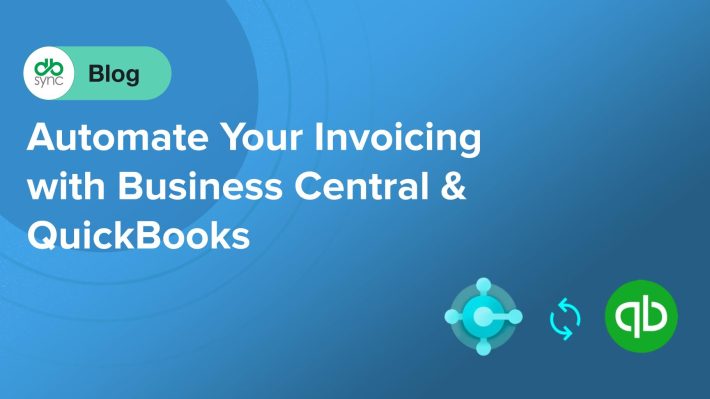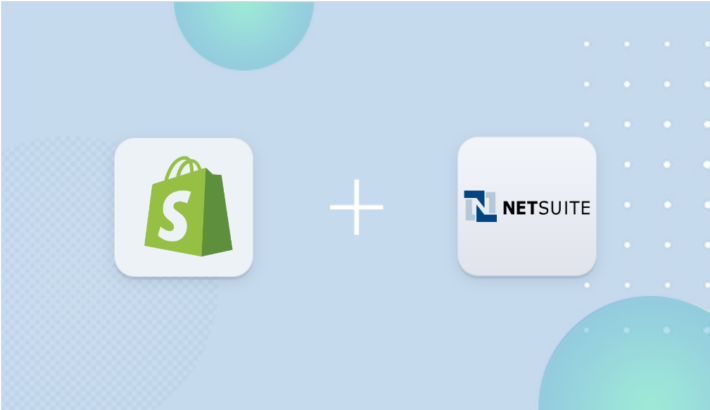Optimize Your Business By Integrating Shopify And QuickBooks
There are a lot of questions about Shopify and QuickBooks integration.
What is it exactly? It is something that my business or organization needs to do? If so, how? What are the benefits? How do I get started?
Nowadays, there is a bit of a hype about integration. But be assured, it is a powerful, long-term approach that your business needs to leverage in order to prosper in the present competitive environment.
In this article, you will learn why and how to integrate two important apps: Shopify and QuickBooks. It won’t answer all your questions. But it will equip you with a solid foundation on the benefits and best ways to apply this approach.
Benefits
Benefit 1: synchronize your sales, product and customer data
QuickBooks and Shopify are two different apps, but they complement each other. For this, synchronization between both of them is key.
Imagine your online store, successfully selling your products, but totally disconnected from your accountancy. You will have to create the link via a human task, which is time-consuming, costly and prone to errors.
Now, you decide to integrate both of them. The human is replaced by automation. Now your invoices and payments keep pace with your orders. Your inventory management is updated in real time, based on your orders. Your product and customer data are organized in a complete manner, becoming useful information.
Benefit 2: keep your accounting always accurate and up to date
Good accountancy keeps friendships, says the old Spanish phrase. And, that is true: good friendly relationships ensure trust, avoid problems with authorities, help compliance, and more.
An accountancy that is coordinated with your online sales in an automated manner, gives you an accurate and up to date source of information, and reduces time and effort with reconciliations in QuickBooks.
Benefit 3: obtain a true view of your business
Accurate and updated information is foundational to good business decisions. How to plan sales or production if you cannot know how many product units you have in inventory? How to plan your taxes if your sales are not accurately and timely represented in your books?
An integrated source of data captures the wider canvas in which the totality of the reality of your business can be painted, giving you a true view of your business.
Even more, in this age of AI and powerful machine learning algorithms, a proper and complete source of data can become invaluable when considering using business intelligence tools.
How to integrate them
DBSync’s Shopify and QuickBooks Integration provides a simple and easy solution to synchronize order and fulfillment data from multiple channels with QuickBooks, optimizing your order-to-cash process.
Creating an integration process is easy with DBSync. Just follow these steps:
Step 1: Create a project
First of all, you need to create a new project that includes all the required process integration information. For this, click on the Create New Project button, and assign it a name.
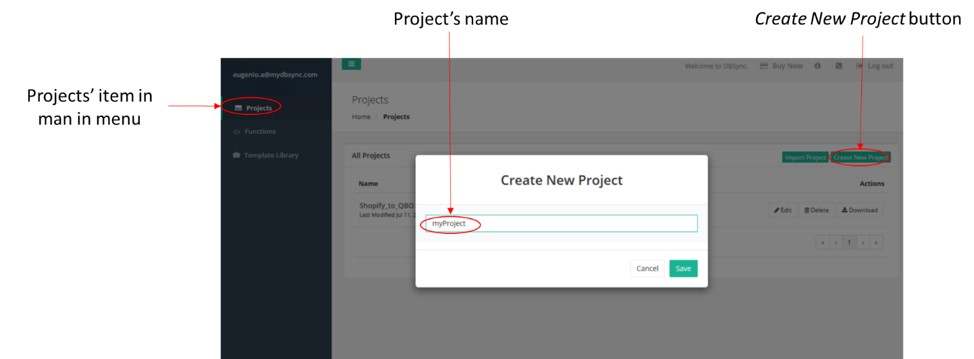
Figure 1: Create new project screen
Step 2: Create a QuickBooks connector
Now, you need to create a connector to your online QuickBooks source. In order to do so, click on the Create New Connector button. You will see a screen asking for a name and a connector type. Input a relevant name of your choice, and select QuickBooks Online Rest Connector from the drop-down menu.
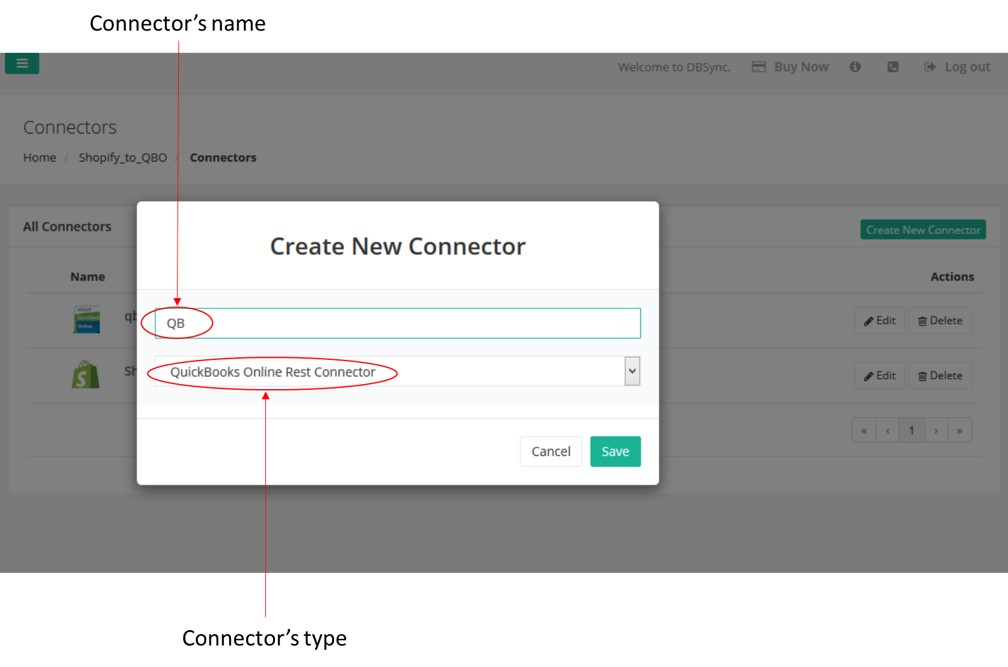
Figure 2: Create New Connector screen
The system will then ask for your QuickBooks credentials, and once accepted, the connection is established, and a confirmation screen appears.
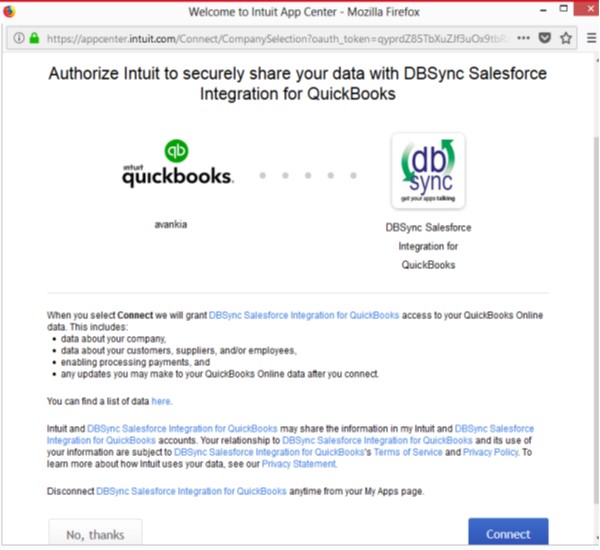
Figure 3: Intuit connection page
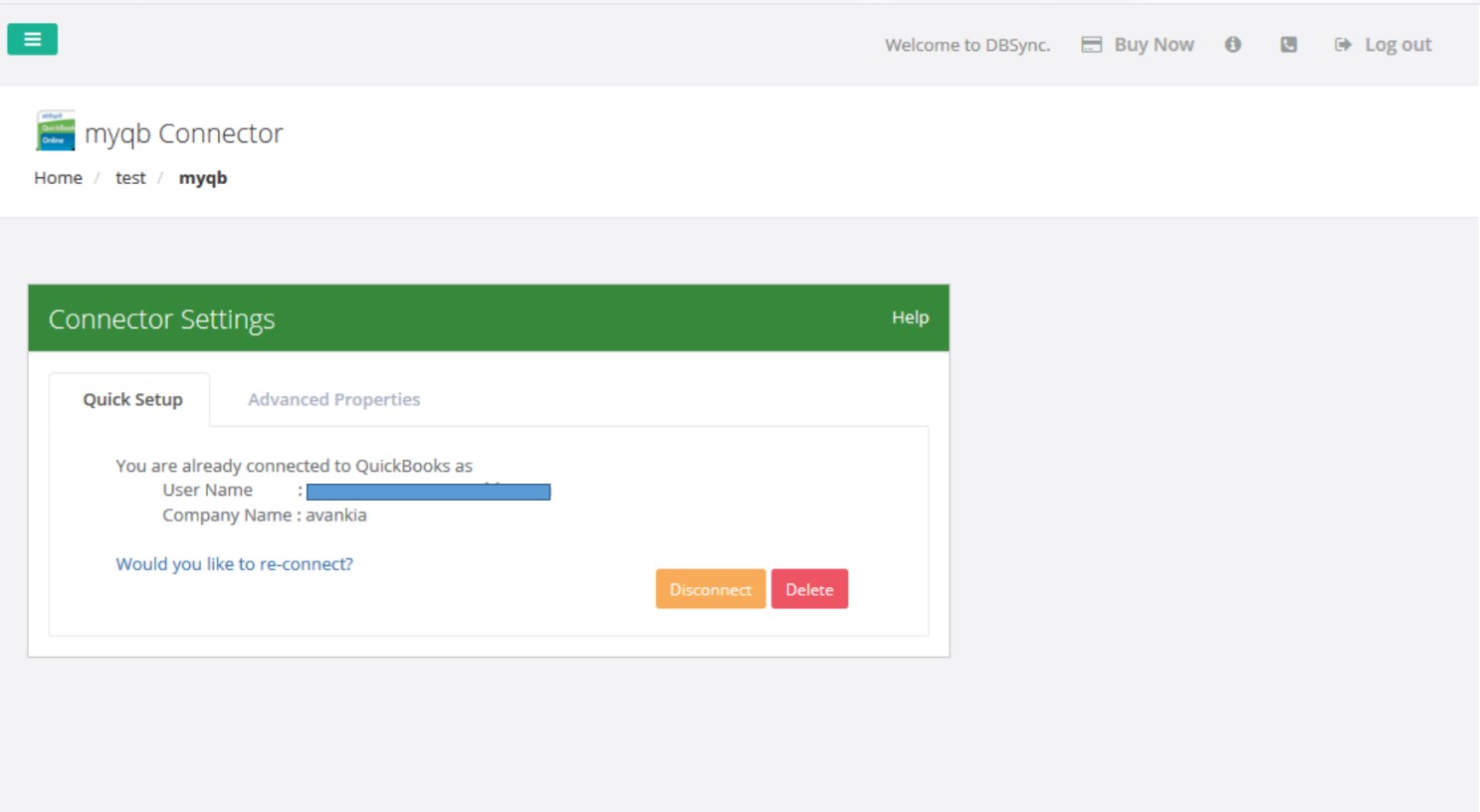
Figure 4: Confirmation screen
Step 3: Create a Shopify connector
Similarly to the previous step, the creation of a Shopify connector only differs in the connector’s type choice: in this case, you need to select Shopify Connector from the drop-down menu. Then, you need to input your Shopify credentials.

Figure 5: Create New Connector screen
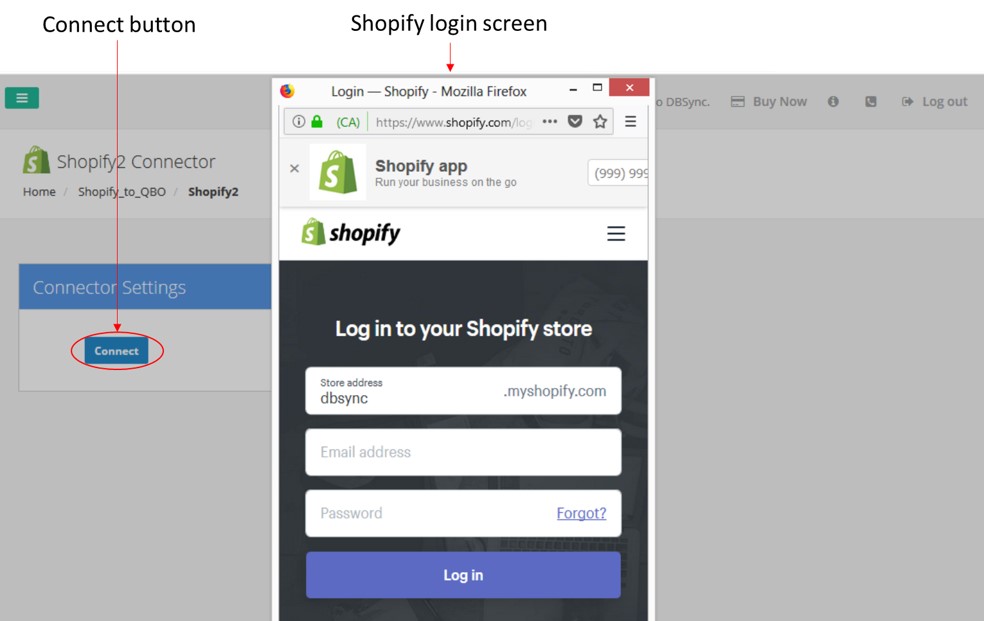
Figure 6: Shopify login screen
Step 4: Create a process
In order to create a new process, click on the Create New Process screen, give a name to your process and save it.
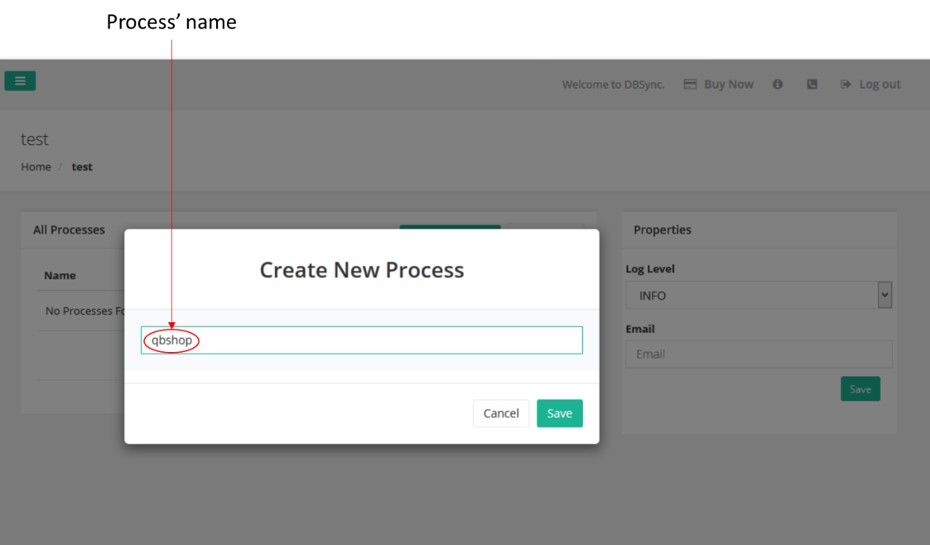
Figure 7: Create New Process screen
Step 5: Create a workflow
Processes are composed by a set of workflows. You can have several workflows in a process. In order to create a new workflow, click on the Create New Workflow button and assign a name to it.
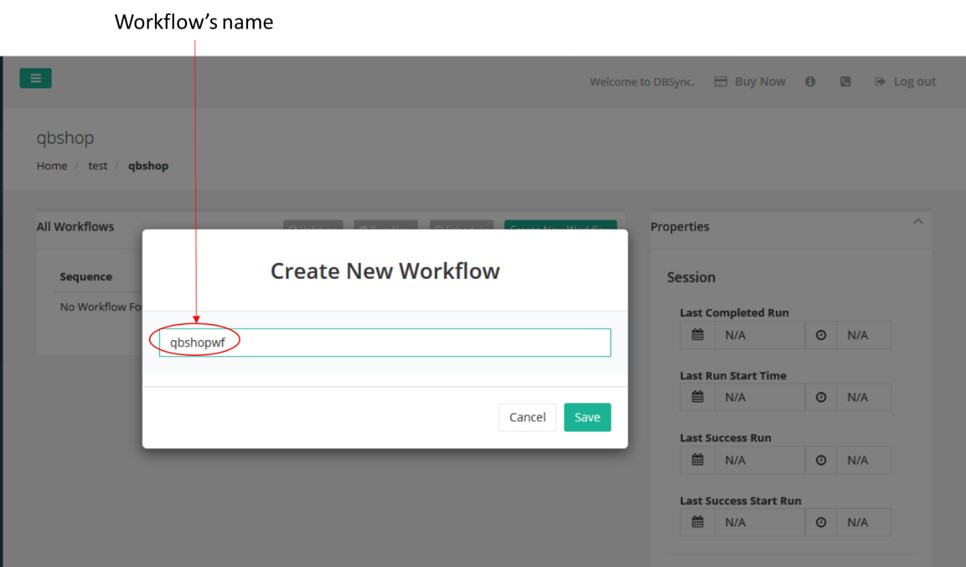
Figure 8: Create New Workflow screen
Step 6: Create a trigger
Your next step is to define the data source from where the process will then read the data. This information is contained in a trigger; which, in order to create a query, requires a data source connector and a source table. This query can be manually modified by using the Advanced Query Builder.
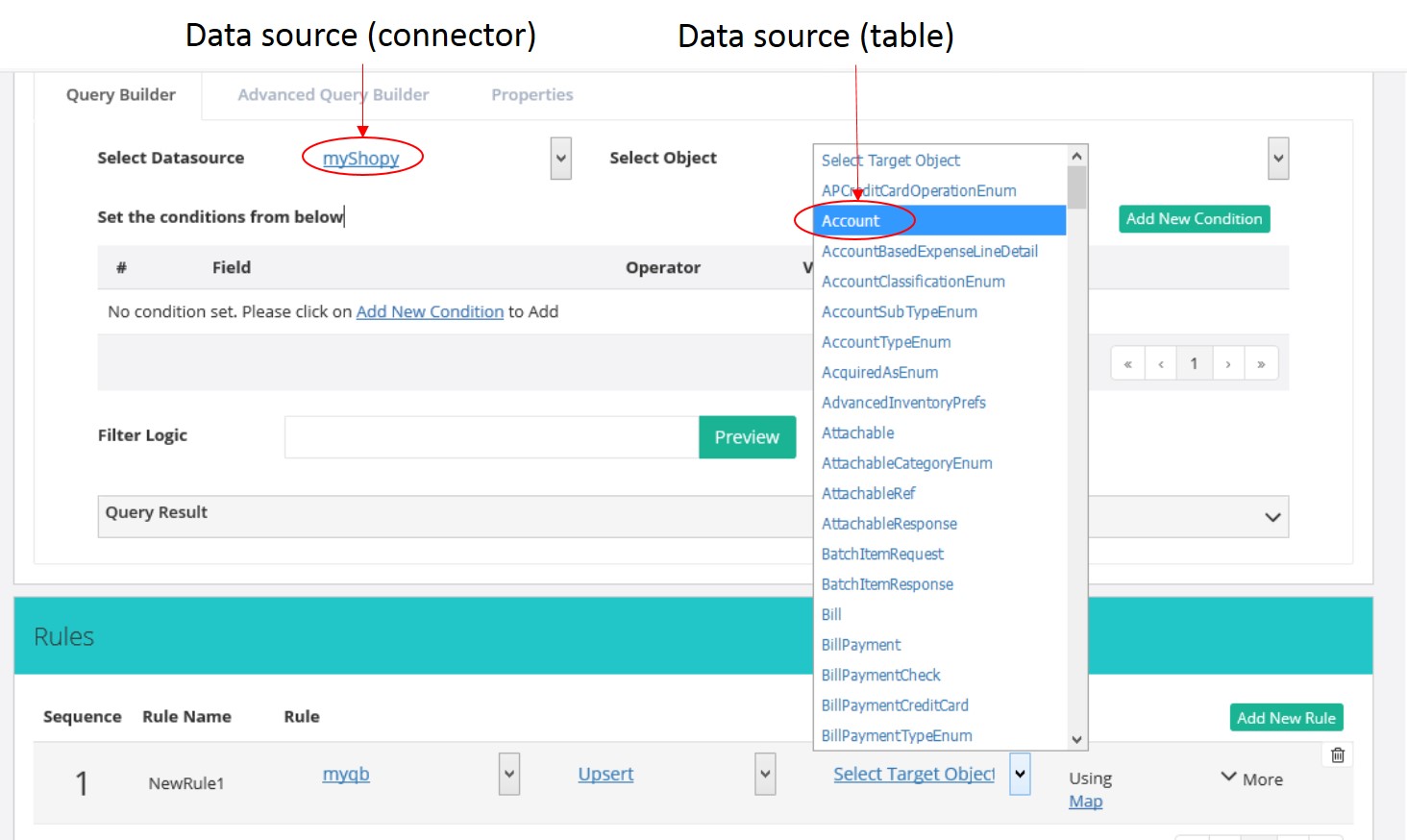
Figure 9: Trigger’s parameters
Step 7: Create a rule
Now, you need to create one or more data destinations. This is done via the creation of rules. Each rule needs a data source connector, an operation (such as update or upsert), and a destination table.
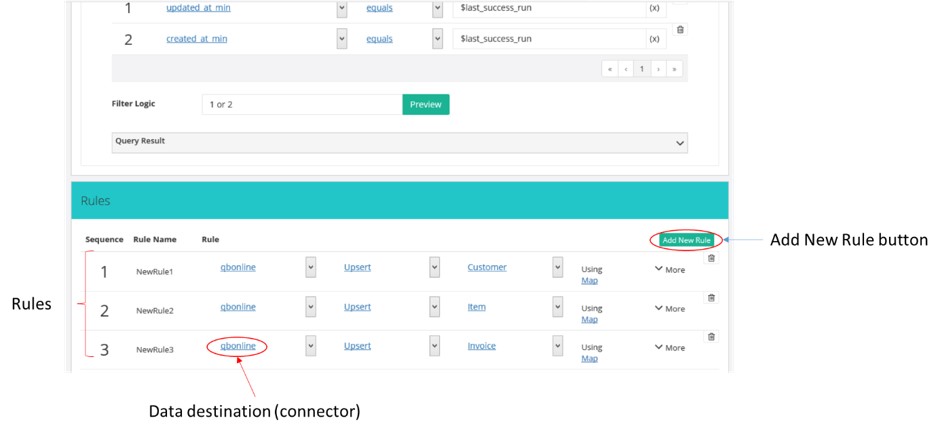
Figure 10: Create a rule screen
Once you have defined your data destination, you need to create a map between the data source and data destination. This is easily done with DBSync. You simply need to map the fields between both data components.
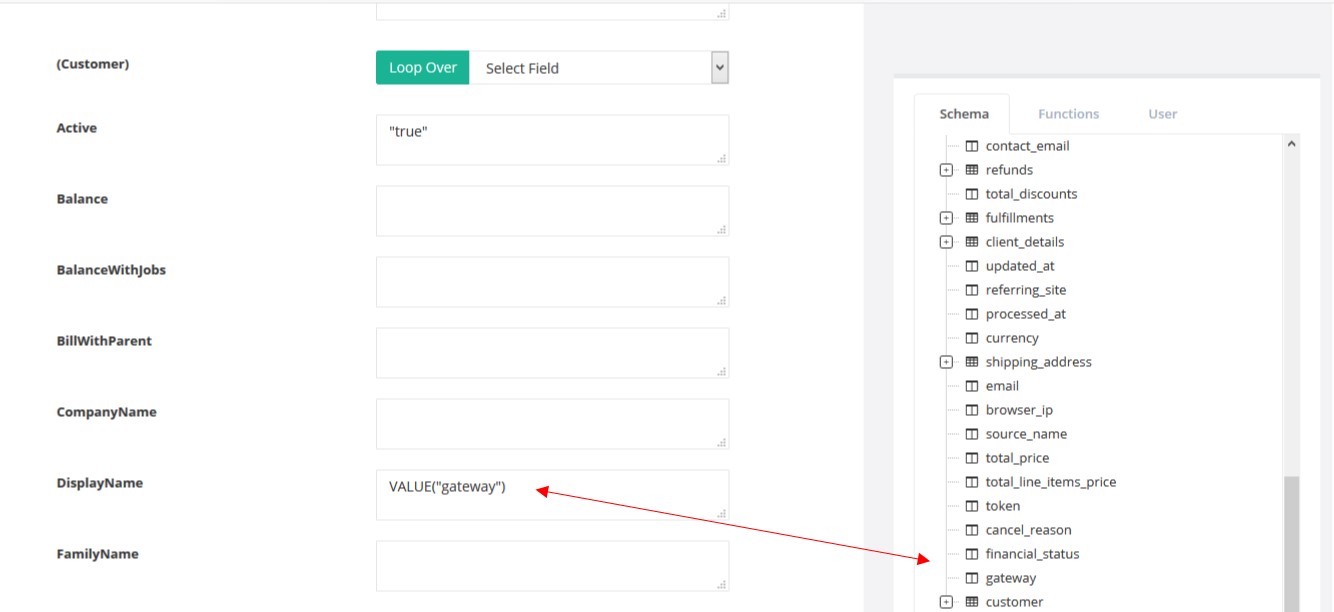
Figure 11: Mapping of parameters
Step 8: Run the process
Now you have everything you need. You can run the process and obtain your results. While the process is running, the console will show you the results obtained step by step, until termination.
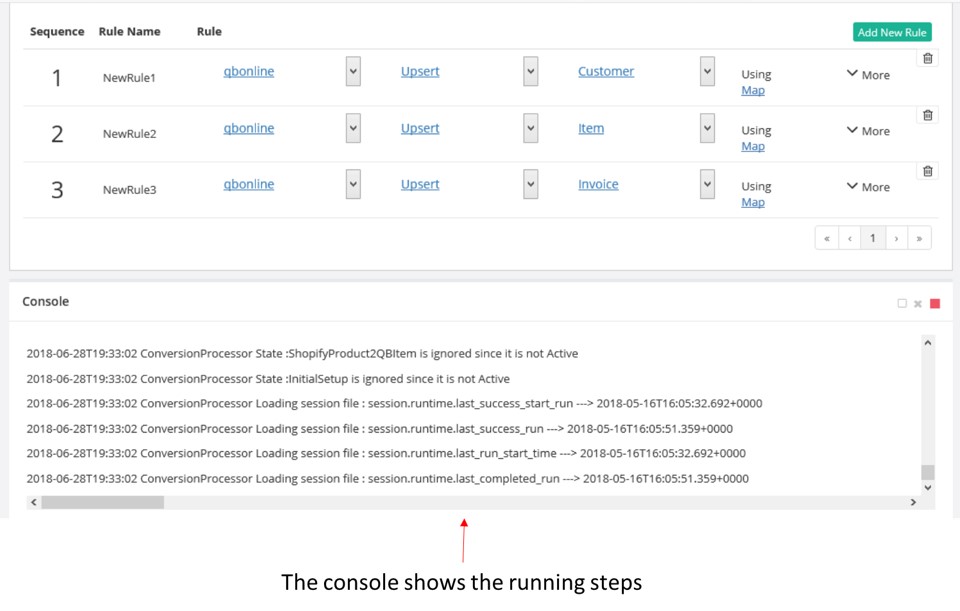
Figure 12: Console
Step 9: Check the logs
It is important that you check the logs. They are available through the main menu, and give you information on the number of records read and written, and in case of a failed run, information on errors encountered.
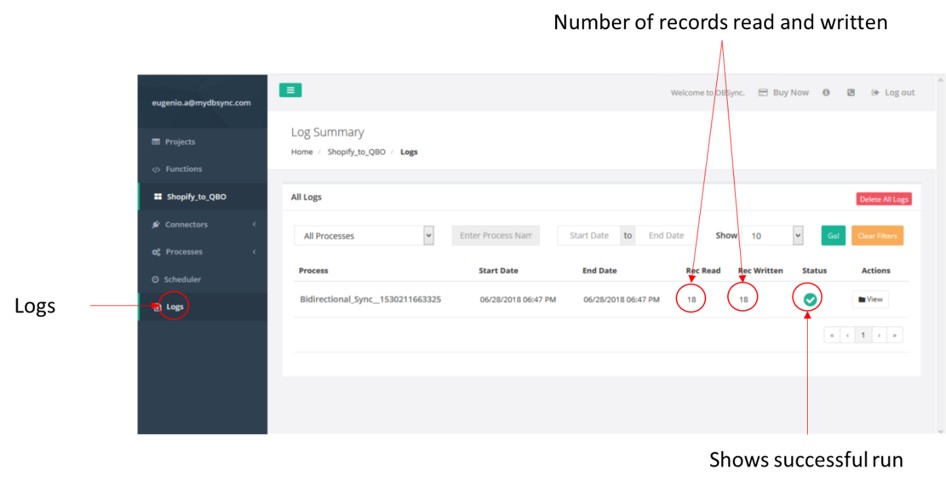
Figure 13: logs
Best integration practices
When integrating data, have a business goal in mind
Data integration is about transforming data. Now, this transformation must be based on a purpose, which in turn, it must be defined by a business goal.
So, when you begin thinking about integrating important apps such as QuickBooks and Shopify, start with this question in mind: what do I want to achieve with my business?
Business goals can be of many natures: speed up order-to-sales processing, reducing costs by replacing personnel with automation and therefore, decreasing the number of human errors, and many more. They are basically defined in the different benefits that you can obtain by integrating.
A data integration solution should have an architecture
Having an architecture simple means “think before you act”. Or, as carpenters say: measure twice before you cut.
Having an architecture is essential because it affects scalability, costs, the capacity to support real-time integration, and the interoperability with other tools.
Very important, your architecture must be based on your business goals. It must be an expression of them.
Data integration is a value-adding process
As you now know, integration is synonymous of data transformation with a purpose. In other words, it is adding value to your ecosystem, as the final result is a new “product” that is more valuable than the original “material” on which it is based.
And, the added value is the foundation of your profits!
Final words
In this article, you have learnt the value of integrating QuickBooks and Shopify. You have seen how to do it in practice by using DBSync. And finally, you have realized the importance of merging your business goals with your integration architecture.
We would be delighted to discuss your use case and explore how DBSync can support your success. Please feel free to Schedule a meeting with us.
FAQs
What is Shopify and QuickBooks integration, and how does it benefit businesses?
This integration links Shopify’s e-commerce platform with QuickBooks accounting software to automate the syncing of sales, inventory, and financial data. It streamlines operations by eliminating manual data entry, ensuring all business information is cohesive and accessible in one system, saving time for store owners.
How does Shopify and QuickBooks integration enhance inventory management?
It synchronizes inventory data in real-time between Shopify and QuickBooks, maintaining accurate stock levels. This prevents overselling, reduces the risk of stockouts, and improves order fulfillment efficiency, helping businesses manage inventory seamlessly across their online store.
Can Shopify and QuickBooks integration reduce errors in financial processes?
Yes, by automating the transfer of sales, expenses, and invoice data, it minimizes errors caused by manual entry. This ensures financial records are accurate and reliable, which is essential for maintaining proper accounting and avoiding costly mistakes.
What financial advantages does Shopify and QuickBooks integration offer?
It provides real-time financial data, including sales, taxes, and expenses, for accurate reporting. This enables businesses to generate timely financial insights, supporting better budgeting, forecasting, and strategic financial planning for growth.
How does Shopify and QuickBooks integration support e-commerce scalability?
The integration streamlines operations and handles increased transaction volumes efficiently, allowing businesses to scale without added complexity. By automating tasks and providing data insights, it frees up resources for growth initiatives like expanding product lines or markets.