Need to perform exact schema and data replication to your database? DBSync for Data Synchronizer is the right tool for you.
Why do you need it?
- To build a data warehouse or create complex reports using BI tools
- To perform integration with other inhouse applications like Customer Master databases, ERP or other databases
- To perform offline data scrubbing and migration before final migration to Salesforce.com.
How does it work?
DBSync is a simple application which understands data structures in Salesforce.com and your database (any JDBC complaint database like MySQL, SQLServer, Oracle, DB2 or PostGresSQL) and can auto-create both schema and data in your database.
3 Ways to do it
DBSync provides 3 ways for driving data to and from a database –
- Using a web interface to define your integration “Profiles” end points, and select the Salesforce.com objects to synch-up.
- Batch interface – once you have setup your profiles, you can use pre-configured batch scripts (for Windows or Linux) to initiate data and schema transfer from Salesforce.com to database or data transfer from database to Salesforce.com.
- Real-time integration from Salesforce.com to database – DBSync leverages Salesforce.com outbound messages to intercept and interpret inbound message and then route it to the target database.
The initial setup and install time is pretty quick. A person familiar with databases should be able to install and setup in less than an hours time.
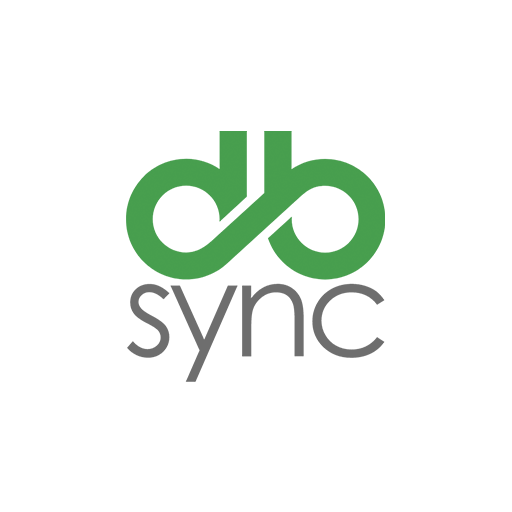




kaushalam Tech
The techniques which you have described here is really worth while we wanna do data replication from one resource to another resource. its really worth reading! but it require more comprehensive.
learn japanese online
good job, thanx