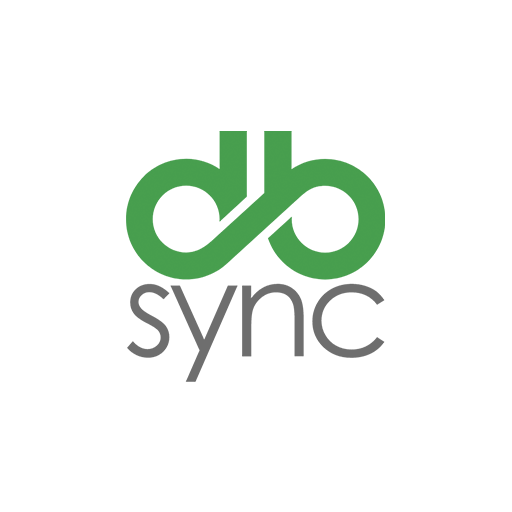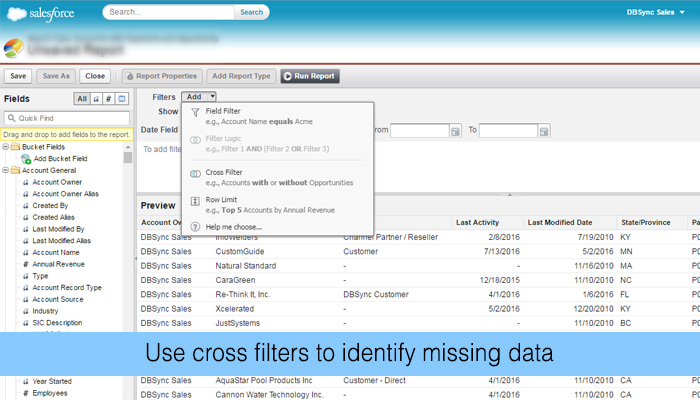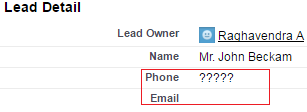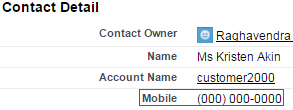We all know this story. Salesperson X logs into Salesforce. Notices a new lead assigned to her. Picks up the phone to call and speak with this lead and hears, “You have the wrong number” or “That person doesn’t work here anymore” or “The number you have reached is not in service”. The example could go on and on. It happens every day to every salesperson.
Marketers have it rough too. They pull a list of everyone who matches a particular segment that they would like to target, develop their email content, press send and then they look at the activity report. A huge number of undeliverable email addresses, hard bounces, soft bounces, and more. Before you know it, both parties are pointing at each other playing the blame game for who caused the problem, who is this culprit for all of this bad data?
I’ve spoken with enough clients about their data issues to know that this is a universal problem. Everyone has the same difficulties with unreliable data . For most organizations, this simply goes back to not having enough safeguards in place to stop this data from entering their systems and not enough validation checks along the way.
Real World Examples of Data Quality Problem:
How does the Bad Data occur – The Causes?
Bad Data Checkpoint
Within the CRM, having a real-time data check put in place can be one of the biggest solutions in stopping inaccurate data from making it into your system. In a discussion with a customer recently, they described this as a “Bad Data Checkpoint”. In real-time, before you even save your Salesforce record, you can easily validate that all of the contact data for a lead, contact, or account is accurate. You can put this service in place for when data enters your CRM, whether the data makes it into the system from a salesperson typing it in or from a marketing campaign upload. For your marketing, sales, and even your customer service teams, this means that they can rely on the data so that they can confidently connect with your customers and prospects.
Using Cross Filters to Identify Missing Data [Refer Banner Image above]
Say you’re a VP of sales who wants to see which customer accounts have not been contacted & does not even have an Opportunity created because you want to ensure your sales team takes care of them. Use cross filters to filter a report by an object’s child objects using both WITH and WITHOUT conditions. For example, filter a report to show accounts that does not have Opportunities.
On-Going Maintenance
Cleaning the data as it enters your system today, is a huge help. Your team will instantly notice the difference. The contact data that they rely on, whether it’s the phone number, email address, or even postal address, will now be accurate; however, this only fixes the issue today.
It is estimated that contact data degrades at a rate of about 30% per year. This means that the data that you have in your Salesforce instance is likely to only be 70% reliable in the months to come. This makes sense. Think about how many people in your company change jobs every year. If they are in one of your vendor’s CRMs, their email address and phone number are now no longer going to reach that former employee. In order to overcome this, it’s an industry best practice to re-validate your data every quarter to ensure that you stay in front of this data degradation issue.