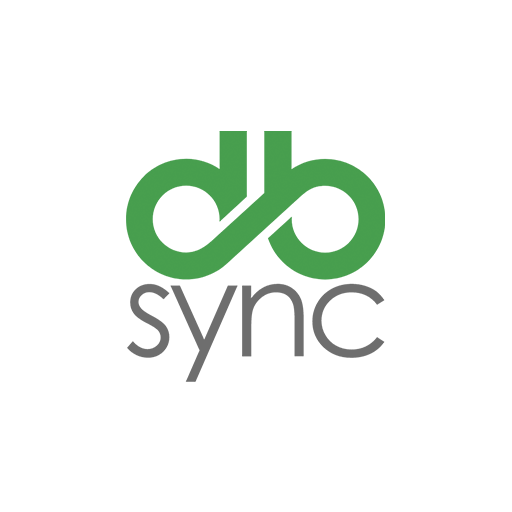Many of our customers are not use on how best to streamline business process between CRM like Salesforce.com or Microsoft CRM or eCommerce or shopping carts with accounting systems like Quickbooks, Intacct or Microsoft Dynamcs GP.
A “typical” business flow is like
Opportunity -> Estimate/Quotes ->Sales Order -> Invoice ->Credit
Here is how they should think about it –
Do you carry inventory?
If Yes (manufacturing, retail etc)
Holding inventory has a all sort of new ounces to worry about like managing adequate Inventory levels, supply chain – remember – holding inventory is not a good idea as it locks up working capital. From a standpoint of online orders or CRM Opportunity integration, they should always use “Sales Order”. Here are some benefits:
- Sales Order does not hit GL and usually is a “notification” for fulfillment to deliver
- As you ship or deliver goods, you can generate multiple Invoices against a Sales Order
- Sales Order will deduct from inventory but not necessarily commit shipped on Inventory. This gives you a better count of inventory on hand vs commited.
So the recommendation is
Opportunity -> Quotes -> Sales Order -> Invoice (on or more) -> Credits or RMA (Return Merchandise)
If No (Services companies, Professional Services, Consulting etc)
You deal with people most of the time and billing is usually a function of scope of work or time spent. Normally you would have many contract terms on billing as mile stone based, retainers and others. So in your case you can have multiple setups of invoicing and would trigger at different times.
- If you receive retainers, you can apply towards an Asset account and as you invoice it, move it from the asset account to the income account
- You can use Estimate to hold the hours allocated
- Invoices (and PO or Bills on AP if you are sub contracting) can be generated from Time & Expense modules
- The same can be done if you invoice based on milestones. You can deduct hours or Unit of work against your Estimate towards invoicing
So the recommendation is
Opportunity -> Estimate (hold hours) -> Invoice (invoice on spent time on milestone and track against Estimate) -> Credits
These are some simple rule of thumb when designing your business process flow. Hope this helps our audience.