
Do you know how your application is used by your Customers?
Can you predict if a prospect will make a purchase?
Can you identify if your Customer will renew your subscription?
These are some of the common challenges facing every organization.
So what is Customer Intelligence?
Customer Intelligence (CI) is the process of gathering and analyzing information regarding customers; their details and their activities, in order to build deeper and more effective customer relationships and improve strategic decision making.
Customer Intelligence is a key component of effective Customer Relationship Management (CRM) such as Salesforce or Microsoft CRM, and when effectively implemented it is a rich source of insight into the behavior and experience of a company’s customer base.
Customer Intelligence begins with reference data – basic key facts about the customer and their interaction with your company and/or applications. By mining this data, and placing it in context with wider information about competitors, conditions in the industry, and general trends, information can be obtained about customers’ existing and future needs, how they reach decisions, and predictions made about their future behavior.
This data is then supplemented with transactional data – reports of customer activity. This can be commercial information (for example purchase history from sales and order processing), interactions from service contacts over the phone, e-mail, web visits to tracking the use of your application. A further subjective dimension can be added, in the form of customer satisfaction surveys or agent data.
This and in my coming series of articles we will address some of the ways to develop strategies and architect solutions and analytics to help you develop a better intelligence set.
Some of the ways to build your customer intelligence
- Tracking Application usage
- Tracking website activity
- Tracking shopping cart activity and understanding lost baskets
- Integrating Accounting with CRM to track payment patterns and Account Receivables
- Social Media integration and mining
- Predicting Renewals for subscriptions
Developing a strategy for building a Customer Intelligence platform –

Any Customer Intelligence platform should have the following
- Define: What is that you want from the information and what you plan to do with it
- Model: Define the algorithm that would best define your measures. Measures are the input parameters that you need to have to effectively score and segment your customer. A way to think about it is
y = f(x1,x2,x3)
Many times while defining the model we introduce measures that could enhance and improve your model but would be difficult to capture given the existing technology and capabilities of the organization. As part of designing CI, efforts should be made to check the feasibility of implementing the model. - Capture: Capture information from your data sources. These could be either from transactional databases or your data warehouse. In general, you would have the following setup –
- Data extraction from applications and data sources into a data warehouse
Example: Extracting web activity from your web application into a data warehouse which could have online customer tracking cookie, IP, referring source, visiting pages, time of visit, length of visit. - Aggregating and Summarizing information in data warehouse
Example: Summarizing data extracted from accounting to track payment patterns and frequency, Credit status, or from CRM to look at the number of opened cases in the last six months. - Validate: Run your data captured and summarized to the model developed. Check if your model does provide adequate scoring and segmentation that is required to effectively make decisions. A good practice is to segment your score into color codes to define levels of Customer Intelligence Level that could help you quickly say if for example, a new Lead is a qualified prospect or an existing customer relationship is going sour.
- Integrate with CRM: Now that you have valuable information with your model to represent your customer intelligence, you need to integrate and make it easily accessible to your Sales and Marketing team. The best way is to seamlessly integrate with your CRM application so that your marketing team can use your CRM customer or prospect database and Customer Intelligence data along with CRM inbuilt analytics to continue to track and nurture the relationship with your customer.
- Data extraction from applications and data sources into a data warehouse
- Value— clearly identify information of value.
- Context— clearly identify the context in which the data was gathered or processed. For instance, an increase in umbrella sales may be due to an increase in local precipitation rather than a fashion trend.
- The granularity of identity— clearly distinguishes and associate between data instances. For example, information surrounding the attributes of customer A may not apply to customer B.
- Action—The results of analytics should point to a course of action.
Use Case
At DBSync we have a comprehensive customer tracking system built to track customer usage and satisfaction to build our Customer Intelligence.
We use salesforce.com as our CRM application. Amongst the various models that we track, one is on predicting customer renewals based on usage of our application.
Define Track and monitor Customer use of DBSync to predict renewals and assist customers to continue increase use of the application. Our goal is the have each customer at 7 or higher.
Model: Our model y = f(x1,x2,x3,x4) can be best described as
y = A value between 1 (low usage) to 10 (high usage)
x1 = Records processed in last 1 week
x2 = Records processed in last 1 months
x3 = Records processed in last 6 months
x4 = Date of Customer Acquisition
f(…) = A mathematical weighted model to score the customer.
Capture: Our Extract, Transform and Load for executing this model is as follows –
- We use the DBSync application itself to extract data from our tracking database into our data warehouses
- Use DBSync to execute data warehouse processes to build the data mart for summarization and aggregation.
- Once our data warehouse is ready we use DBSync to run our Model y =f(x1,..) and populate Salesforce.com customer records.
Integration with CRM: Once information is populated in Salesforce.com, we have reports and dashboards for customer usage analytics. These reports are scheduled to be emailed out every week to the Sales and Management team to track and assist our customers.
Articles and links that would be helpful:
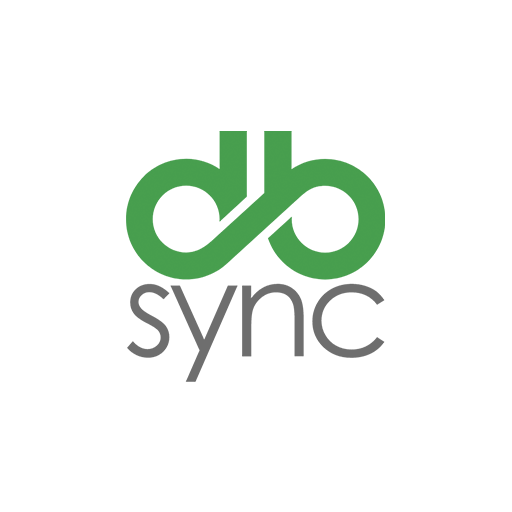


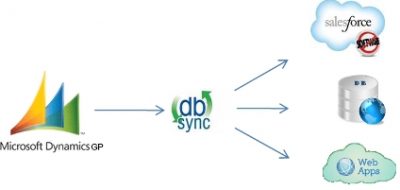

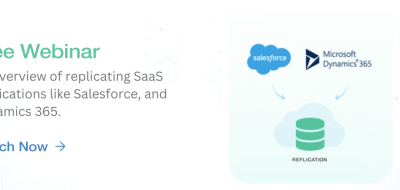
Computer Tips
I think this is one of the most important info for me. And i am glad reading your article. But should remark on some general things, The website style is wonderful, the articles is really nice : D. Good job, cheers
Pingback: Data Quality in Data Integration | DBSync
Pingback: Data Quality in Data Integration | DBSync